No tak tu mame aj moznost inu ako torrent :-) uz cucam
 http://94.75.196.36/LOTRO/LOTROEU_Mirkwood_Standalone_Patch_European/European/LOTROEU_Mirkwood_Standalone_Patch_European_ENGB.exe
http://94.75.196.36/LOTRO/LOTROEU_Mirkwood_Standalone_Patch_European/European/LOTROEU_Mirkwood_Standalone_Patch_European_ENGB.exeVERY IMPORTANT NOTE: This patch will update clients from Volume II Book 8 to Siege of Mirkwood. It is advised you only apply the Siege of Mirkwood Standalone Patch if you are fully updated to the current live version of the game (Volume II Book

.
The downloadable patch for Siege of Mirkwood is approximately 1.1GB.
Siege of Mirkwood – EU Standalone Patch Instructions
*Please ensure you save the files to a folder on the same hard drive as your LOTRO installation.
2. Once the patch has downloaded, launch the LOTRO client (if not already open) and click (UPDATE). This will open the file browser window. Search for the location you saved the patch file to.
3. The launcher will seemingly close and then the LOTRO Install Shield will start. You will then be asked for a language to install in and the installation process will start. Don’t worry, the game will find the location of your LOTRO install automatically. Please Note: This only installs the files to the game folder - they will be verified once the Siege of Mirkwood Update has gone live.
4a. Once the patcher Install Shield install has completed, the LOTRO Launcher will restart itself. Click "Continue" to be sent to the familiar pre-login check-screen. You can now play the game as normal.
Once Siege of Mirkwood goes live, the following step will apply:
4b. Once the files have been verified by the Launcher you will be presented with the login screen and then you will be able to enter your ID and password and log into the game.
Back